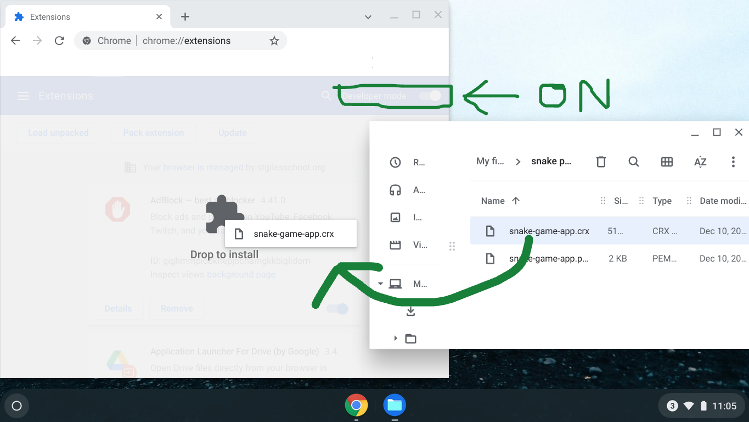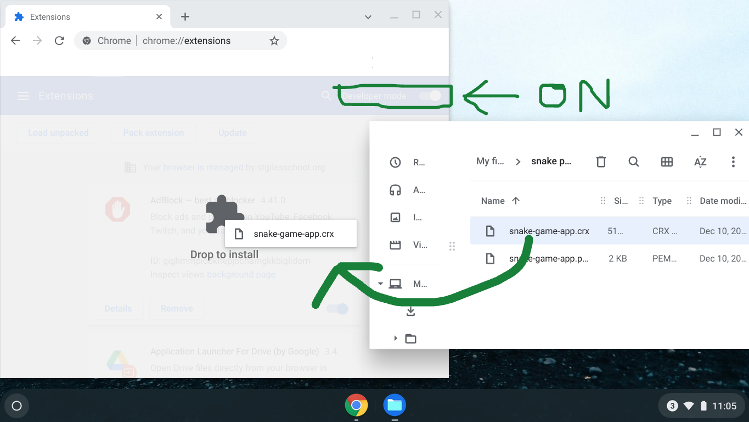
Fun made-from-scratch games you can play on your chromebook like an app!
All games except for the demo game are paid. To buy one, go to Sawyer and name your price.
Want a demo? Ask Sawyer to show you a game.
Install the .CRX file to start using your new game.
Copy and paste this into a new tab.
a. Find the .ZIP file you downloaded and double-click it to get a .CRX file .
b. On the Extensions page, toggle the Developer Mode setting to On in the top right corner
c. Drag and drop the .CRX file to the Extensions page to install it